|
|
|
|

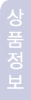 | |
| XGT panel HMI |
HMI
Human machine interfaces(HMIs) are device and software for monitoring and operating the automation facilities, using graphics designed by users. XGT Panels developed with the Windows CE Platform provide user-oriented convenience, clear and realistic __EXPRESSION__s, speedy data transmissionand treatment, and software familiar to users. LS Industrial Systems has applied
an easy user interface, cutting-edge graphic technology, and other innovative technology that includes fast, stable network functions to XGT InfoU, an HMI-based software program.
XGT panel
Next Generation Micro HMI with Various Displays
Using full-featured GUI programming tool of XGT panel, any user can configure a system easily. LSIS’s know-how reinforces your cost-competitiveness with economic HMI. And its various functions and strong reliability can realize system operation at its maximum
XP30/XP50/XP70/XP80
/XP90
Next Generation Micro HMI with Various Displays Using full-featured GUI programming tool of XGT panel, any user can configure a system easily. LSIS’s know-how reinforces your cost-competitiveness with economic HMI.
Features
Data processing
Faster transmission of mass storage data
- XP series' transmission speed is improved with the Ethernet interface.
It is faster(10 /100Mbps) than RS-232C interface (115Kbps).
- XP series includes a 10 MB memory, so it can offer advanced features such as upload/download drawing data, Logging, Alarm, and Recipe.
- XP series supports GIF, WMF file type as well as BMP, JPG, which makes it easier to draw.
Easy accessible USB host
- 2 channels of USB interfaces are installed as a host.
- XP series is compatible to a variety of devices through the USB interface.
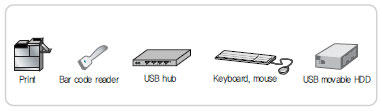
CF memory card and USB memory
- You can save the PLC data to a CF memory card or a USB memory.
- It can be converted into CSV file type.
- Analog touch panel eliminates scale marks to improve the resolution as compared to the matrix touch panel. It adopts an analog resistive touch panel for the better visibility and the free disposition of objects.
- It helps free locating of the objects.
Multi-language support
- It offers a real-time conversion of four languages and various choices of language for designers.
- You can switch the languages which you want to use during the operation with the pre-recorded string table.
- It offers the MS Windowssupported Languages such as Chinese(prc), Chinese(Taiwan), Danish, German, English, Finnish, French, Greek, Italian, Korean, Norwegian, Polish, Portuguese, Russian, Swedish, Spanish, Hungarian, etc.
- It displays components of fixed values or word devices on the screen. Preset- component images can be used
- It provides a free movement with a user-defined path, a linear movement, and a device movement on the X-Y coordinates.
Display
Diagnostic via program monitoring
- XP series' program monitoring function offers easy diagnostic without additional option to monitor PLC which is connected to HMI.
- The ladder program can be saved in CF card or USB memory.
- It offers several functions such as device search, subroutine search, label search and step search.
Path-through
- When XGT Panel is connected to PLC via CPU port, monitoring and modification of PLC program can be done using Ethernet.
- The remote debugging can be executed.
Useful simulator function
- Offline simulation
-
- Operation can be executed without hardware.
- It supports monitoring and manipulation of device.
- Program error can be checked before sending to XGT Panel.
- Interworking with PLC simulator
-
- When LS PLC software, XG5000, is executed, XGT Panel simulator can be operated with XG5000 together.
RAPIEnet optic ring (XPO-EIMT)
- XPO-EIMT communication option card enables high speed communication via RAPIEnet.
- It supports daisy chain and ring structure (Dual port).
- RAPIEnet is more reliable and convenient communication methods compared to START communication.
Project Printing
Prompt display
Alarm
- History alarm
It saves alarmed contents into a history file. You can classify the alarms in detail into the maximum 8 upper and lower class groups or alarm lists. Through the alarm explorer, you can choose some alarms to display. If you register a detailed screen to verify the alarms in detail, you can create a window which is connected to the alarms.
- Flow alarm
It displays a current alarm on the lower position of the screen for the rapid response to users. Flowing alarm can be configured to use only with a specific condition. You can apply it to transmit company or device information.
- System alarm
If a serious fault or a trouble of the HMI occurs, the system alarm informs users.
Easy management with backup files
Logging
- It offers a cyclic logging operating repeatedly according to the time and a device status, and a conditional logging which works under the condition of the device.
- The max. number of 32 logging areas (condition) are available and each size of the area can be expanded up to 256Kbyte.
- It is capable of saving the maximum 32 Words (cf. 32 bits for the bit loggin
XP10
Minimum-sized XGT Panel XP10 Using full-featured GUI programming tool of XGT panel, any user can configure a system easily. LSIS’s know-how reinforces your cost-competitiveness with economic HMI. And its various functions and strong reliability can realize system operation at its maximum.
Features
1) Screen : 192×64 Graphic STN LCD
2) System RAM : 1000 words
3) Flash memory : Program/Parameter back up
4) Communication : Half-duplex comm.
-Baud rate : 1200~115200 bps
-Master/slave setting available
-RS-232C/RS-485 2 CH separate to use
5) Power reguirements
-24 V input or 5 V direct input by LS PLC
6) Various fuction key
-ESC, ALM, SET, ENT, F1~F4, Arrow keys
7) Panel Editor
-Easy programming and HW setting
Dimensions
| |
|
|
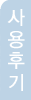 | |
 |
|
 |
|
이 상품에 대한 사용후기가 아직 없습니다.
사용후기를 작성해 주시면 다른 분들께 많은 도움이 됩니다. |
|
 |
|
 |
|
|
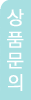 | |
 |
|
 |
|
이 상품에 대한 질문이 아직 없습니다.
궁금하신 사항은 이곳에 질문하여 주십시오. |
|
 |
|
 |
|
|
|
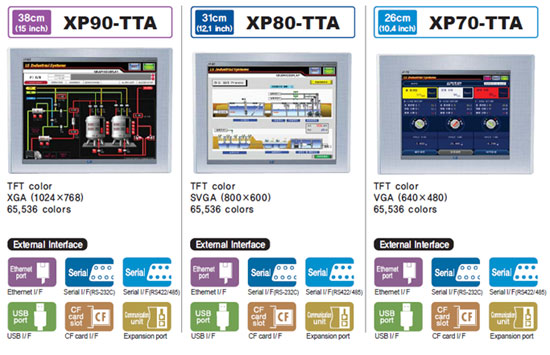
|
|
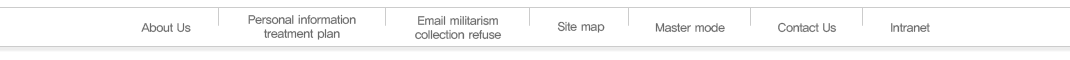 |
ADD : Room 2317, Sambo Techno Tower, 122, Jomaru-ro 385beon-gil, Bucheon-si, Gyeonggi-do, Republic of Korea (14556)
TEL : +82-32-244-2551 | FAX : +82-32-325-2551(local) | President : David Jung, Bongkwun
E-mail : unitech@daum.net
Copyright © UNITECH Co., Ltd. All right reserved |
|
|